It came to our attention that the Islamic date was not correct for Pakistan because it was synced with Arab countries. We have now added to controls to show/hide the clock and date individually and you can now also Add or Remove Days in the date that is displayed.
First, download the latest file from your account and update the theme files to the latest one. Click here to Learn How to Update The Theme
To change the settings simply gotop Appearance > Theme Settings > Header > Date & Clock
You can either uncheck the boxes to hide the date or clock individually or you can adjust the date in the filed. To adjust the date just enter -1, -2, -3… so on to subtract the days from the date that is displayed at the frontend or you can add days by entering +1, +2, +3…
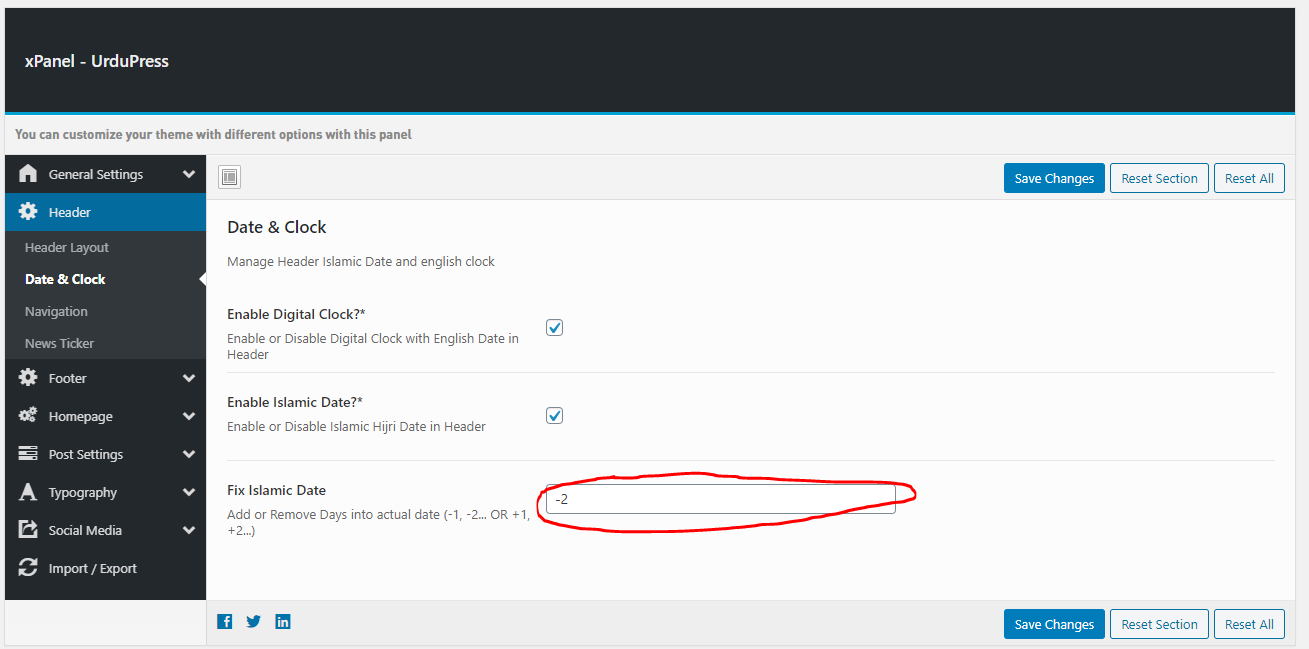

Our credit/debit card and PayPal order process is conducted by our online reseller Paddle.com. Paddle.com is the Merchant of Record for all our orders. Paddle provides all customer service inquiries and handles returns.